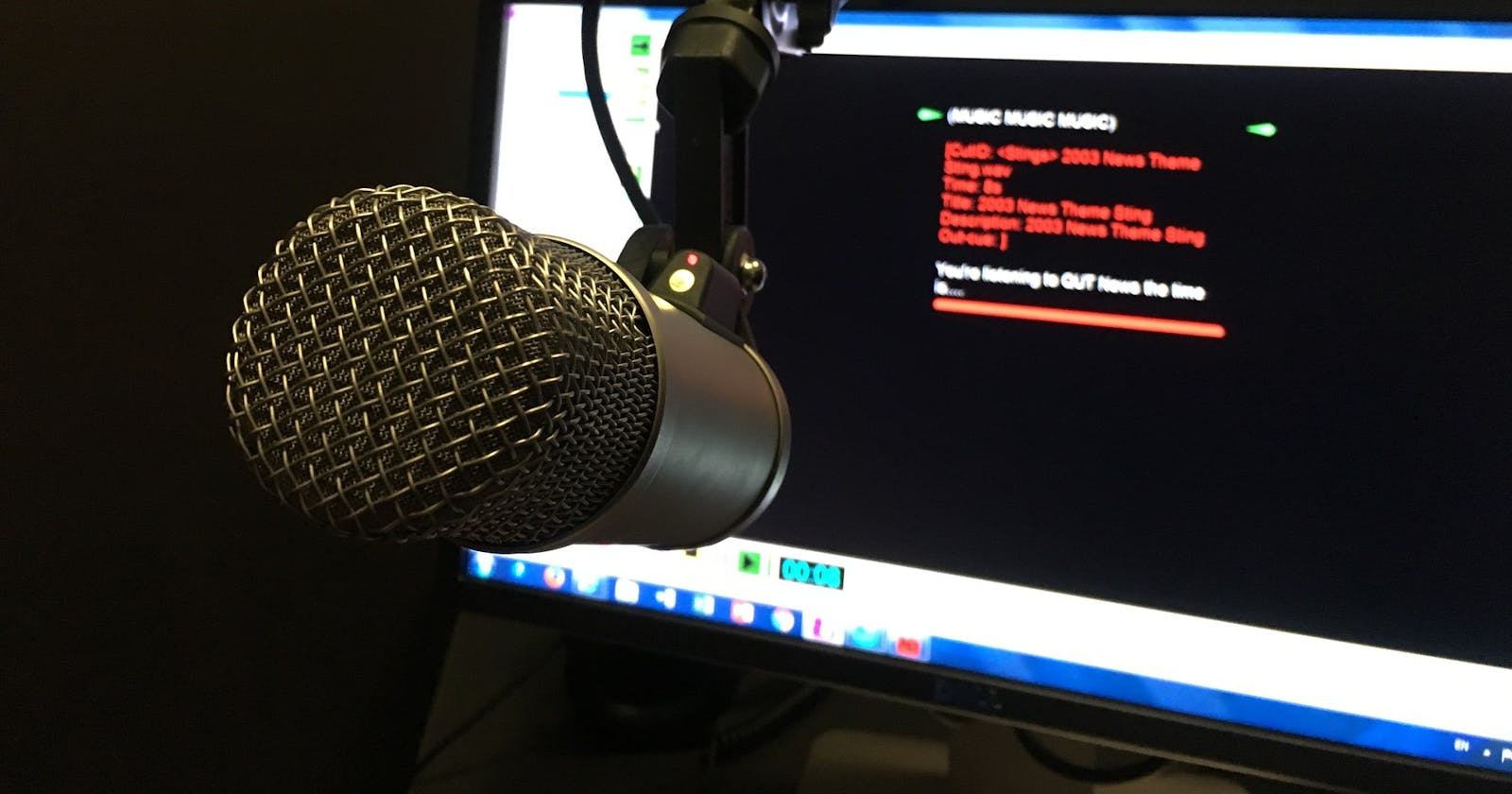This is the first installment of a series in which I document my journey starting a streaming channel from scratch.
Content is King
Content creation is an amazing way to grow your online presence, share your passions with the world, and solidify your brand. It is hard work, but can be extremely rewarding - and even lucrative - if you play your cards right. Don't just take my word for it. Here are some stats:
- As of 2020, Twitch had 41.5 million users and climbing. This number is expected to reach 51.5 million by 2024.
- Twitch has gone from an average of 102k concurrent viewers in 2012 to an average of 2.8 million concurrent viewers at the time of this writing.
- Currently, there are 9.01 million broadcasters each month, and of all the broadcasters on Twitch, only 51.5k are Twitch Partners.
- Since 2012, the average viewers per streamer has been cut in half, from 49.8 to 26.4.
That last statistic is extremely important for those of us who are considering or just starting to stream. It means the wealth is being distributed. While the number of viewers is constantly growing, we can see that those viewers are not all tuning in to watch the biggest, most popular streamers. A growing portion of them are tuning in to support the small, fledgling streamers (us). Don't forget, this is only one audience from one platform. You can double down on your reach by simultaneously streaming to Twitch and your favorite podcast platforms, and editing your videos and uploading them to YouTube.
Most importantly, streaming is not just limited to gaming. While gaming does make up a lot of traffic on Twitch, there are channels for anything you can think of. And if you can think of it, why not do it? We all have something to offer, and chances are people will want to watch it. And here's the best part - it's free!  The services are free, but we will need some equipment to get started, so let's dive into that next.
The services are free, but we will need some equipment to get started, so let's dive into that next.
The Right Tools for the Job
While this task may seem daunting (and expensive), it's actually a lot easier to accomplish than you might think, and you can absolutely do it on a relatively small budget. To start our foray into live streaming, we will need the following:
- PC - it is possible to stream from your laptop, but it's not exactly ideal.
- Two Monitors - there are hacks to get around using a second monitor, but we can brainstorm to make this as inexpensive as possible.
- Camera - a simple webcam will do. We can get the most out of our camera with the next item:
- Lights - there's a reason "lights" comes first in the expression, "lights, camera, action!"
- Microphone - this is incredibly important. The quality of our stream directly correlates with the quality of our microphone in astounding ways.
- Speakers/Headphones - there is no point in having a microphone if we don't know what we sound like!
- OBS Software - this is where all the fancy streaming magic happens, and it is free to use.
Additional but unnecessary equipment we might want to consider:
- Audio Interface - a fancy external soundcard that does all the heavy audio lifting for our PC.
- Green Screen - while it's not necessary at all, we have come this far, so we might as well explore our options.
PC
The world of PC building is a subject that deserves far more than this article can give, so for brevity's sake, let's assume we have a PC already. In the interest of doing this from scratch as cheaply as possible, the first 8 minutes of the following video is a fantastic example of how to tackle this task with next to no money.
Two Monitors
Since we're assuming we have a PC, naturally we should assume that we have one monitor to get us started. The cheapest retail monitor will run us about 100 USD. However, we may have a second monitor already, and not even know it! Pretty much anything with a screen can be used as our second monitor. In my case, I had an old laptop lying around collecting dust. Might as well put it to use! TVs, laptops, tablets, even phones can be used as a second monitor in a pinch. We can either connect them to our PC with a cable, or cast our screen to our devices as long as they are connected to the same Wi-Fi network. Here is a lovely tutorial on how to use your phone as a second monitor.
Camera
Well, if we can use our phone as a second monitor, we can definitely use it as a webcam, right? Here is a tutorial on how to do exactly that. Since we've possibly spent zero dollars on our setup so far, let's also consider paying for a better option. The Logitech C920 and the slightly nicer Logitech C922 are both excellent choices and offer the most bang for your buck. A quick Google search shows these cameras ranging from 30 USD to 80 USD, and even the high end of this range is an absolute steal for the quality we can get out of these little gems.
Lights
In order to get the most out of our camera, we need to invest in some lights. Having proper lighting makes a tremendous difference in our video quality, and should not be taken...lightly (you don't have to tell me...I know I'm hilarious). There is a myriad of lighting options, ranging from dirt cheap to incredibly expensive. We're going to go the dirt cheap route. These clamp lamps combined with these LED light bulbs will provide plenty of light to illuminate our beautiful faces. Be sure the bulbs are of the Daylight variety.
Microphone
A good microphone makes all the difference in the world in regard to the quality of our stream. Simply put, poor audio sounds unprofessional and can severely damage our viewer numbers. Without an audio interface, we are limited to the use of USB microphones. Fortunately, the Blue Yeti exists. This is the best microphone we can get for the price, and it is worth every penny. If we are spending money on an audio interface, and we have the cash to go the extra mile with our microphone, the Shure SM7B is absolutely incredible. No matter the choice, rest assured there is a reason we are spending the majority of our budget on audio. We can fake it until we make it in other aspects of our stream, but quality audio simply cannot be counterfeited.
Speakers/Headphones
Our in-house audio output on the other hand, does not need to break the bank. Our speakers and/or headphones can be left entirely to personal preference. These will only be used for what we hear, and not what the viewer hears. We can afford to be more kind to our viewers than we are to ourselves in this instance. Any speakers/headphones will do. Just make sure our viewers don't hear it through our shiny new audio setup.
OBS Software
Finally, a sigh of relief after we spent all that money on audio equipment. OBS Studio is completely free and open source. Simply download, install, and marvel at the incredibly intuitive wonder that it is. Seriously, where was this software when I was trudging through the muck in my high school cinematography class?
Audio Interface
While completely over the top and unnecessary to start our stream, a decent audio interface allows us to do so much more with our PC and audio equipment. I am partial to the Scarlett line from Focusrite. They vary in size and price, depending on our needs. The 2i2 is perfect for our purposes. More inputs would likely be overkill for anything we need to do. This opens a world of possibilities for our audio production. We can now record audio using instruments and professional microphones of any kind. Imagine the possibilities! We can have multiple microphones for guest speakers, record our own intro music, perform live music, have guest musicians, host live rap battles, do live karaoke, not do live karaoke...you know, whatever. We just transformed our stream room into a fully functional music studio with one purchase!
Green Screen
Since we already have a music studio, we might as well go all the way and make it a movie studio too! Green screens are a bit tricky, but with a can-do attitude and a little bit of elbow grease, we can move mountains! Or we can just buy one. Whichever. For the DIYer, the following video might just warm the cockles of the heart.
For those of us who have neither the ingenuity nor the gumption, Valera and Elgato have some high quality options to suit our needs and our space. To get the most out of our green screen we are also going to need...you guessed it! More lights! Plan accordingly when making those lighting purchases.
Now that we have all the necessary equipment to start streaming, it's time to pick a lane and put the pedal to the metal! Check out Part 2 of this series as we continue our journey into live streaming stardom!